Epilog Lasercutter Fusion Pro 32
Machine
•
Studio

Important Links
https://docs.google.com/document/d/1x6q9cp1STNTnFjYthQSb0eUN_388m2rriNZqCUWGFqg/edit
Work Area and Power
This lasercutter is configured with an 80W CO2 laser tube capable of cutting through thicker materials more quickly. The lasercutter has a work area of 32” x 20” (812 x 508 mm) with a maximum depth of 12.25” (311 mm).
Special Features
- Camera Positioning System - Practitioners can position vector cuts or engraving jobs with a live camera feed.
- Engrave speed - This lasercutter configuration offers the fastest engraving speed in the industry.
- Touch panel - Rerun jobs or run maintenance operations through this user-friendly user interface.
Design Files
The Pro 32 is connected to a Windows 10 workstation, capable of running Adobe Illustrator and CorelDRAW design software.
Material Compatibility
| Material | Engrave | Cut |
|---|---|---|
| Wood (< 1/4") | ✔ | ✔ |
| Acrylic | ✔ | ✔ |
| Fabric (Cotton Only) | ✔ | ✔ |
| Glass | ✔ |
Hazards
Material Fumes
Lasercutting certain materials can produce toxic fumes. Please review the approved materials list.
Material Ignition
Some materials can burn when lasercut settings are improperly set.
Things to Avoid
- Do not run the lasercutter without the fume extractor on.
- Do not leave the lasercutter unattended when running.
- Avoid cutting or engraving prohibited materials.
- Avoid cutting materials with thickness greater than 1/4".
- Avoid placing materials that do not lie flat on the lasercutter bed.
Safety Checks
- Check that lasercutter lens is clean and free from debris.
- Check that laserbed is free of debris.
- Auto-focus the lasercutter manually on every material change.
- Ensure that the lasercutter is set to cut the appropriate material.
- Turn on the filtration system before each cut.
- When a lasercut job has finished, leave the job an extra 30 seconds without lifting the lid to allow residual fumes to be extracted.
Operational Checks
- Monitor the lasercutter throughout the entire cutting or engraving session. If the piece catches on fire for more than 2 seconds, press the emergency stop button and reconfigure your settings to a lower power or faster speed.
Cleanup
- Turn off the filtration system.


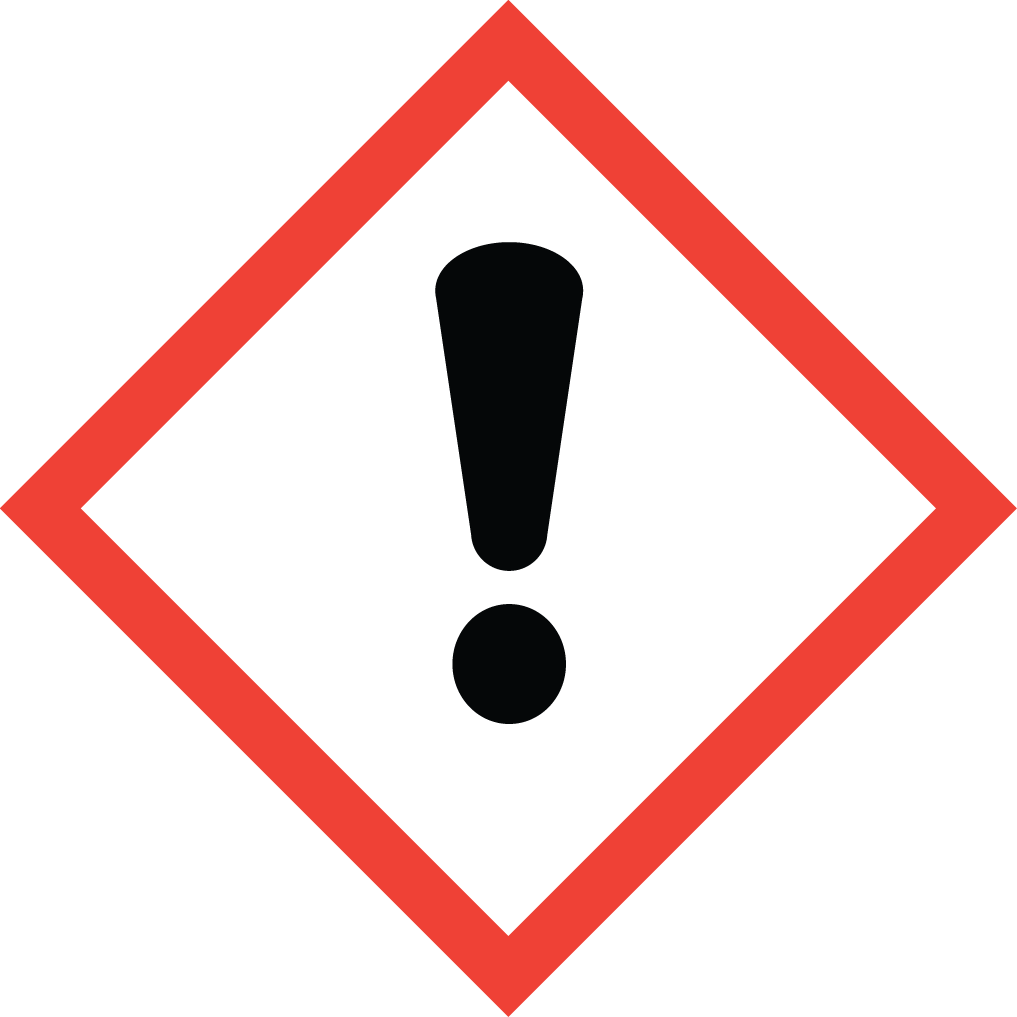 Safety Operating Procedure
Safety Operating Procedure