Power Router
Tool
•
Studio

Important Links
- Durable 1.25hp motor delivers the power to meet the toughest applications
- Variable speed control feature enables bit speed to be optimized for changing applications. No Load Speed range 16,000-27,000rpm
- Soft-starting motor features full-time electronic feedback that maintains motor speed through the cut
- Dual LED's and clear sub-base ensure maximum visibility in operation
- Adjustment ring enables controlled bit depth changes to within 1/64-inch (fixed base only)
- Allows up to 1.5" of depth travel with standard base & 2" with plunge base.Adjustment ring enables controlled bit depth changes to within 1/64" (fixed base only)
Hazards
Flying Debris Forces
Flying chips and airborne dust
Sharp Objects
Contact with blade
Eye Injury
From flying debris
Noise
Cutting operation produces substantial noise.
Things to Avoid
- Do not use faulty equipment. Immediately report suspect equipment.
- Do not exceed the maximum cut for the machine.
- Do not cut branches, dowel, or wood with embedded nails or screws.
- Do not cut ferrous material.
- Never have your finger on the trigger until you’re ready to cut.
- Do not use a power tool while you are tired or under the influence of drugs, alcohol or medication.
- Never operate the tool with one hand while holding the workpiece with the other hand. Always clamp the material and guide the tool with both hands.
- Do not cut metal.
- Never run the motor unit when it is not inserted in one of the router bases.
- NEVER touch the bit immediately after use.
Safety Checks
- Locate and ensure you are familiar with all machine operations and controls.
- Do not cut material lying on a hard surface. Ensure clearance exists behind material to be cut.
- Check for damaged parts. Do not use the tool if the switch does not turn it on and off.
- Check workspaces and walkways to ensure no slip/trip hazards are present.
- Ensure the work area is clean and uncluttered. Keep table and work area clear of all tools, off-cut timber and sawdust.
- Start the dust extraction unit before using the machine.
- Hold power tool by insulated gripping surfaces, because the cutter may contact its own cord.
- Do not start the tool with bit engaged in the material. The bit may grab the material.
- Maintain firm grip with both hands on router to resist starting torque.
Operational Checks
- Ensure all adjustments are secure before making a cut.
- Secure the workpiece with clamps and against the guard fences and support the workpiece on a stable platform. Do not use a length stop on the free scrap end of a clamped workpiece.
- Practice trigger safety by removing finger from trigger until ready to cut.
- Be sure that the motor has stopped completely before you lay the router down.
- Cut in clockwise motions (avoid climb-cutting).
Cleanup
- Disconnect plug from power supply before making adjustments, changing bits or cleaning tool.
- Remove debris from area using the shop-vac.


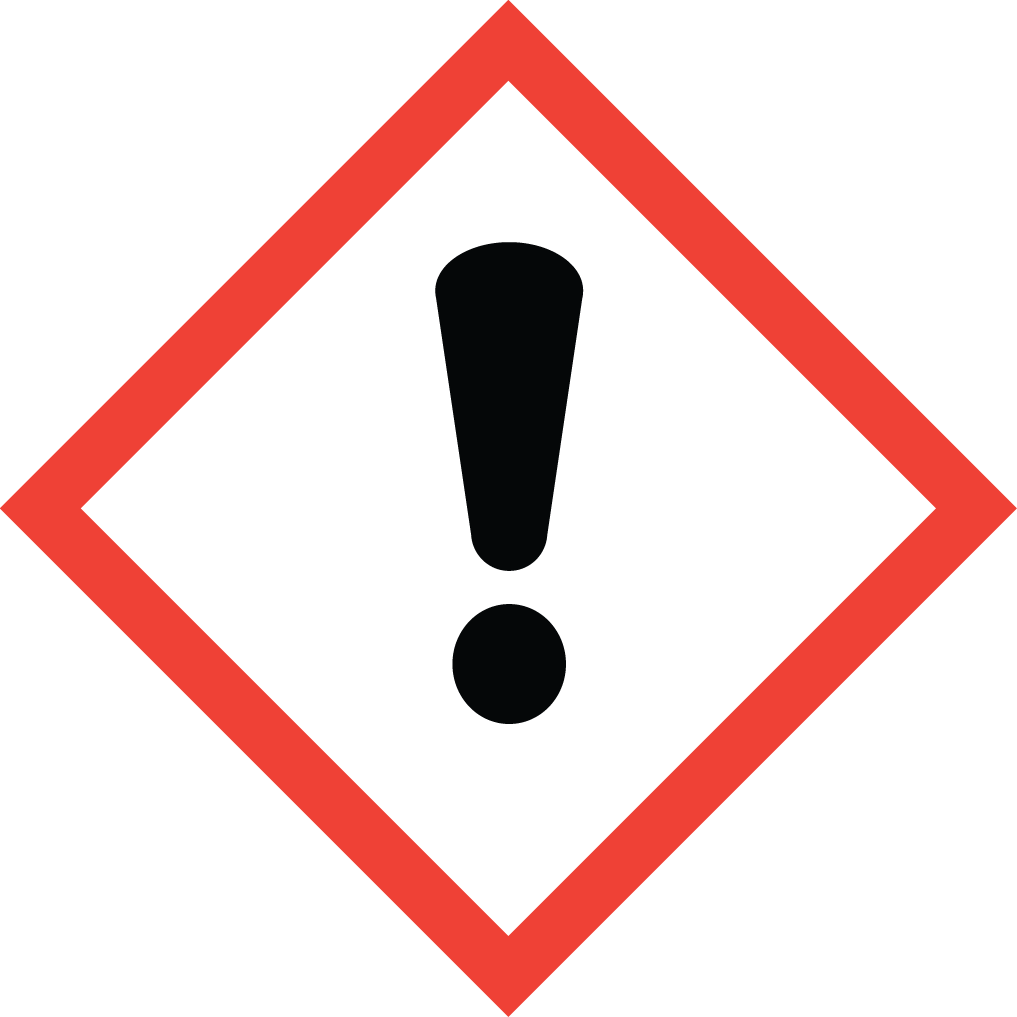 Safety Operating Procedure
Safety Operating Procedure