Ultimaker S5
Machine
•
Studio

Important Links
Links
Features
- Dual-extrusion
- 0.4 AA print core for build materials
- 0.4 BB print core for water-soluble materials
- Build volume Ultimaker S5: 330 x 240 x 300 mm
Supported Materials (3.00mm)
- PLA
- ABS
- Nylon
- CPE
- TPU
- PVA
Hazards
Burn Hazard
Avoid touching the machine nozzles
Pinch Hazard
Avoid touching moving parts on the machine.
Cut Hazard
Take care when handling sharp scrapers.
Things to Avoid
- Do not touch the print nozzles when in operation or when cooling down.
- Do not print with prohibited materials.
Safety Checks
- Ensure residue is not present on the nozzle.
- Clean the printbed from adhesive residue.
- Verify that your g-code settings match the 3D printer settings.
- If part is not released with casual force, remove the glass printbed and apply water to the glass. Wait for adhesive to dissolve, then apply force with the scraper.
Operational Checks
- Supervise the 3D printer until the first couple of layers have printed.
- Label a post-it with the print job time, your name, and an email to reach you at.
Cleanup
- Remove print from test bed. Label print with a post-it if it does not belong to you.
- Clean the testbed is excessive adhesive has built up.


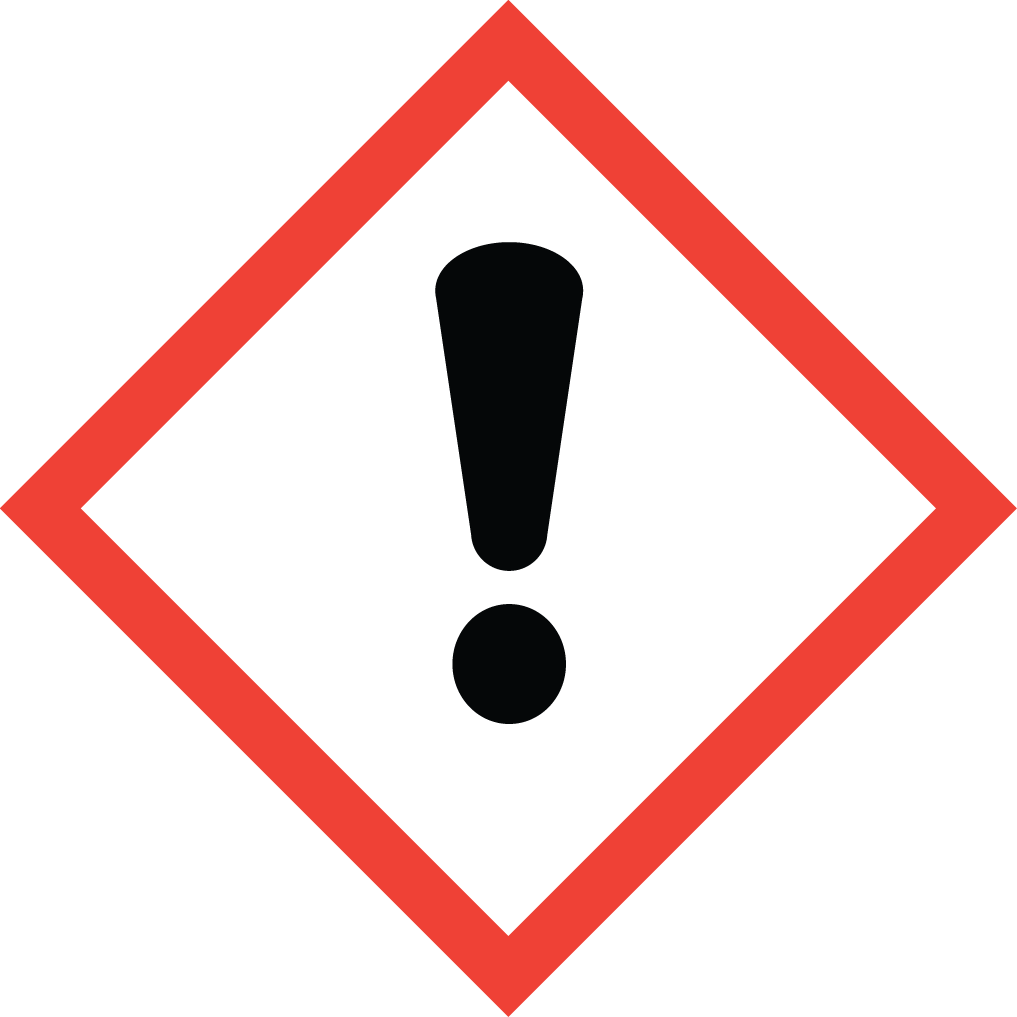 Safety Operating Procedure
Safety Operating Procedure